What is CartPops?
CartPops allows you to show an elegant popup each time a new product is added to the cart. This popup will show all the items in the cart, and give your customers an overview of all the items they’re about to purchase.
Is CartPops for me?
Look at your favorite online store, what do they have? That’s right, they have a clear and beautiful way of showing you that something got added to your cart. The default WooCommerce add to cart button reloads the entire site each time a product is added to the cart.
If it takes your customer a lot of time and steps to make a purchase, they’ll eventually get frustrated and leave your store. Customers deserve and in most cases expect a better user experience. CartPops will solve this with a few clicks.
Can I translate this into a different language?
Yep! Please check out this knowledge base article.
What is an Ajax add to cart popup?
An ajax add to cart popup is a modal, popup, or notification that shows after a customer adds something to their cart. It provides an overview of all the items in their cart. In a lot of cases, it has additional features such as a form to enter a coupon code or a section with an upsell.
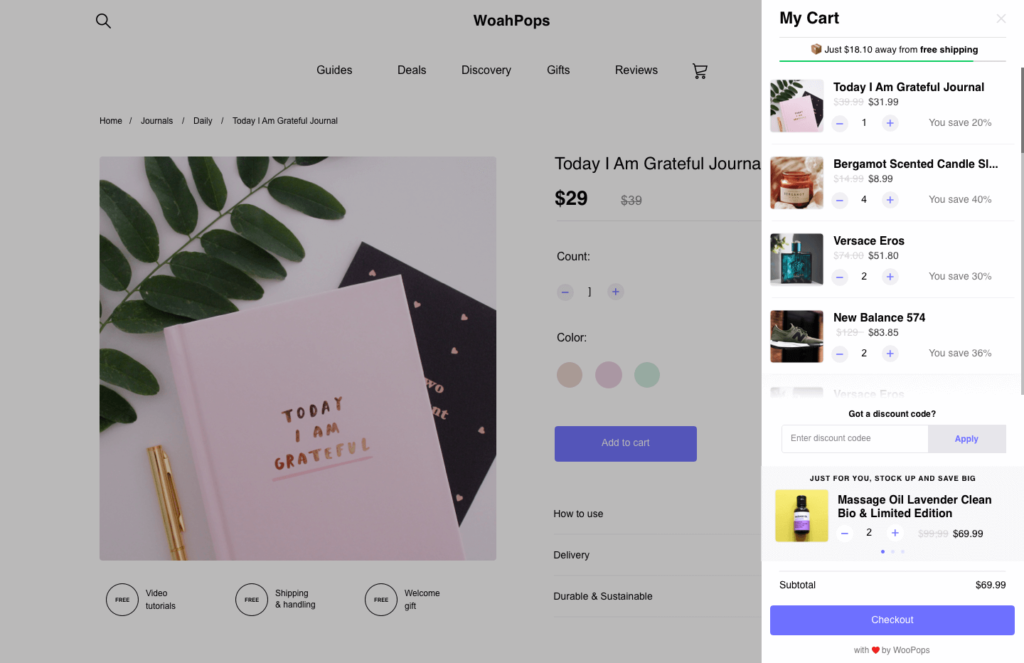
Does an Ajax add to cart popup slow down my WooCommerce store?
Nope, it definitely pays off to enable ajax in your WooCommerce store! In fact, nowadays, if you want to run a successful store, it’s key that your site updates the cart dynamically and within milliseconds. Without ajax, every time a user adds a product to the cart the page will reload for 2-3 seconds making the buying process incredibly slow and painful thus increasing the chances of customers leaving your store.
That’s why upgrading your store with WooCommerce Ajax add to cart functionality is a must to reduce cart abandonment and increase your sales.